Which Google Search Partner Websites Do My Ads Show On?
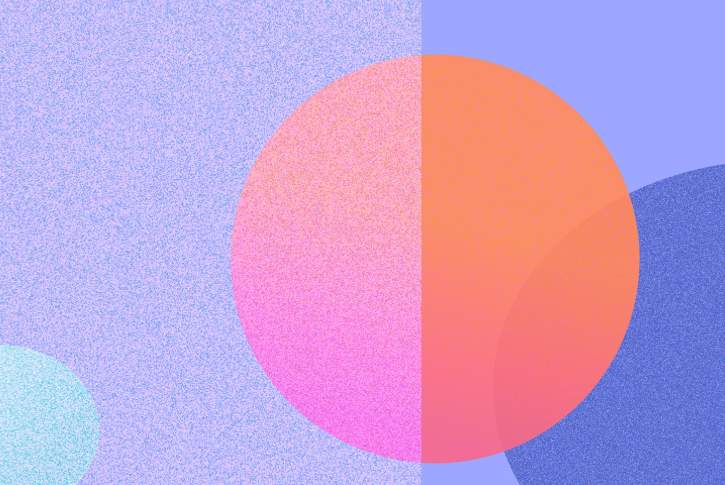
When you hear the phrase “Google Ads” you probably think about traditional PPC search or text ads, but we know that’s not all Google has to offer! One of the biggest benefits of advertising on Google Ads is its massive reach. Advertisers can leverage the Google ecosystem to reach a large audience across Search, Shopping, YouTube, Display, Maps, and more, including over 2 million partner websites and apps.
However, advertisers must keep a close eye on campaign performance to ensure their brands’ ads aren’t appearing next to unsuitable content. Not all placements are created equal, and it only takes one mishap for your brand reputation to take a hit. This can be especially difficult to monitor within Google’s Search Partner Network, where advertisers have historically had limited visibility and control over the websites on which their ads show.
Responding to recent concerns from brands, Google has introduced a new tool that allows advertisers to review and manage their ad placements across the Search Partner Network. Incorporating this new feature into your Google Ads strategy can help you maintain control over your brand’s online presence.
Table of Contents
What is The Google Ads Search Partner Network?
Google’s Search Ecosystem is split into two components:
Google Search properties: Includes Google Search, Google Shopping, Google Maps, and Google Images.
The Search Partner Network: Includes YouTube search, but also millions of other websites that host a search bar on their site powered by Google. A prominent example is Ask.com.
Most of the websites on the Search Partner Network don’t have their own built-in ad platform, so they partner with Google to allow for ads to show on their website. This lets advertisers show ads across various search results pages, site directory pages, etc.
Within Google Ads, advertisers have the option to opt in or out of the Search Partner Network for their Search campaigns. If opted in, advertisers can segment performance between Google Search and the Search Partner Network. They can also decide to opt out at any time.
Historical Limitations of the Search Partner Network
Unfortunately, advertisers have not had that same flexibility or control over certain campaign types, particularly automated ones like Google’s Performance Max. When running Performance Max campaigns, Google automatically places ads across all of its properties, including Search, Display, YouTube, Gmail, and Search Partner websites. Advertisers do not have the option to opt out of the Search Partner Network in Performance Max campaigns.
This has become more of an issue in recent months with the news that ads shown on the Search Partner Network were not always appearing on appropriate placements. Adalytics, a company focused on ad transparency and safety, uncovered instances of Search Partner Network ads appearing on non-Google websites, blacklisted websites, pirated content, NSFW content, and other controversial sites. These findings have cast doubt on the effectiveness of Google’s brand safety measures, particularly within the Search Partner Network.
The New Performance Max Campaign Placement Report
As a response to the recent issues regarding ad transparency, Google introduced a new feature on March 4th that allows advertisers to review the specific ad placements generated by Performance Max & App campaigns. This includes ad placements shown on the Search Partner Network websites.
The new report is available directly within the Google Ads interface. To find it, advertisers should navigate to the “report editor” section in Google Ads and select “Performance Max Campaigns placement”.
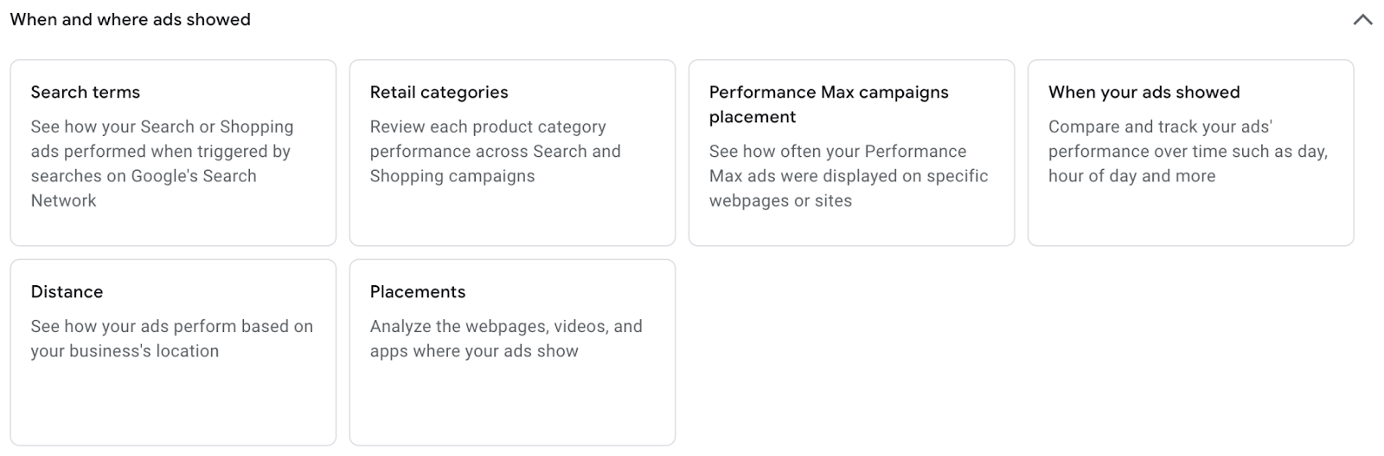
One limitation of the report is that it only shows impressions generated by each placement. It does not show additional metrics such as clicks, cost, or conversions. The report is also only available for Performance Max and App campaigns. Advertisers will not be able to see placements generated on the Search Partner Network within regular Search or Shopping campaigns.

How to Opt-Out of Specific Search Partner Website Placements
Despite the limitations, this new report can still be a valuable tool to better understand where your ads are showing across the Search Partner Network. As part of this new feature, Google is also allowing advertisers to exclude individual Search Partner placements from their campaigns going forward.
To exclude a Search Partner placement, you’ll need to create a placement exclusion list. To do so, navigate to “Tools and Settings” → “Shared Library” → “Placement Exclusion Lists”.
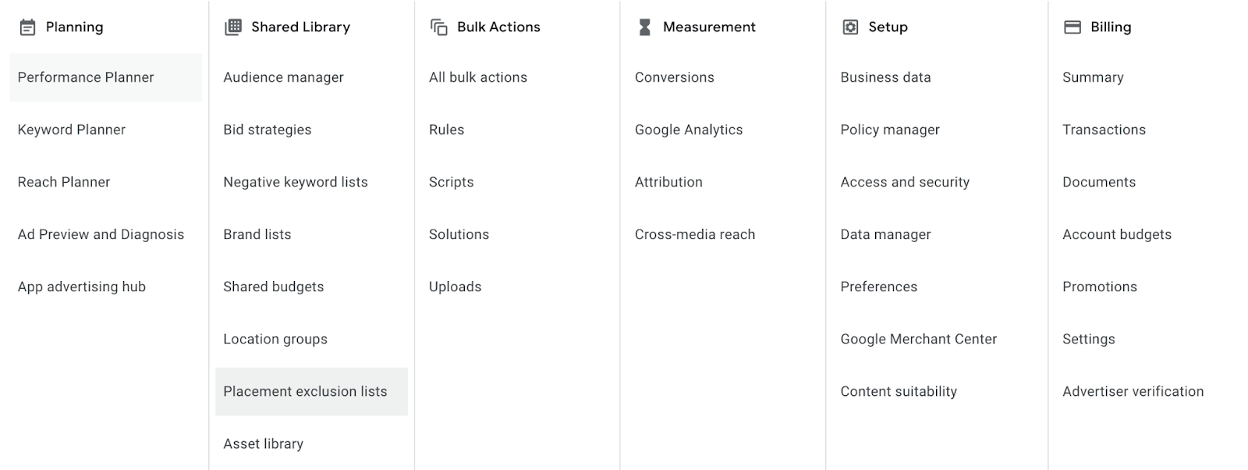
One thing to keep in mind is that these new placement exclusions can only be applied at the account level, so once you create a new placement exclusion list it’ll be applied to all of the campaigns in your account.
As a best practice, we encourage advertisers to regularly review the new placement reports to better understand where their branded ads are appearing online. While it may be tedious at first, regularly reviewing and excluding low-quality or inappropriate placements can help improve your brand reputation in the long run.
Having Brand Control on Google Ads Search Partner Network is Key
If you’re uncertain about the best way to utilize these new Search Partner Insights & Controls, we’re here to help. Reach out to us at Workshop Digital for a customized solution based on your brand’s needs.

